Wikivoyage:Hanul călătorilor/Arhiva 2016
Maps for Wikivoyage
modificareDear Wikivoyage community, I would like to update you on the progress with our Maps efforts, and make a small request.
Our maps service has been running without problems for many months. It is a stable and secure map tile platform, capable of much higher web traffic than our current labs OSM service, which is slow, unmaintained, and has crashed on numerous occasions. You may include new maps on every Wikivoyage page without causing any server overload problems.
Very soon we plan to roll out Kartographer extension to Wikivoyage. You can try it here. Kartographer supports many styles of marks, with icons and auto-numbering. Kartographer also has Visual Editor support.
While we are getting ready for the release of Kartographer, we are asking the community to help switch to this new maps tile service. The English and Russian Wikivoyage projects have already moved to this service (Here's an example - Albany). With the benefits we mentioned, we are asking projects to switch for one important reason. Right now, any visitor viewing a page that contains a map not hosted by the WMF sends information to a third-party (for example, Mapquest). This violates our privacy policy. Visitors may choose to switch to an external map, but they should be aware of that decision. For more information, please see the discussion below about this important topic at the English Wikivoyage.
The Wikimedia Maps service may not be perfect, but we think it is important to not compromise user's privacy by just visiting a page.
There are two places that need to change:
- In the Template:Mapframe, change
data-layer="{{{...|O}}}"todata-layer="W".- For some reason your wiki does not have this template, or I simply cannot find it. Please update template that corresponds to en:Template:Mapframe.
- In the Template:PoiMap2, change
&layer={{{...|M}}}&to&layer=W&.
The new maps service will be further improved with the upcoming Kartographer extension. While we are not ready to deploy Kartographer just yet, we also ask to help review the extension ahead of time. Please help review Kartographer extension documentation and our demo, and see if it meets your needs, or if anything should be changed. Please leave us a note on the Kartographer extension talk page if you have any feedback.
- Relevant discussions at English Wikivoyage
- Grayed-out maps - Discussion on how to make Template:PoiMap2 point to the right default.
- Announcing the launch of Maps - Initial announcement of the new maps service with a long discussion.
CC: CKoerner (WMF). --Yurik (talk) 02:27, 24 February 2016 (UTC)
Maps trial has began!
modificareWe just enabled the new maps support for WikiVoyage. Please see (and help translate) documentation. This is a new functionality, it does not change any existing funcionality. This is a test version, and has many bugs, please do not use it for real pages yet. The goal of this release is for the community to experiment with the early release and steer our development efforts towards what you really need. If you have any requests, please create them here (login by clicking the MediaWiki button).
New features:
- add maps to pages using <mapframe>
- add map links to pages using <maplink>
- add markers and polygons to maps using Visual Editor
- edit geojson and see how it changes the map on each keystroke
- add auto-numbered markers (either numbers or letters), and have multiple counters
- have multiple "groups" of markers/polygons and showing them on the same map or on separate maps (e.g. all food and all drink maps and one combined map)
- markers and polygons can be of any color
- markers and polygons can be clicked and will show popups with wiki text and images
- fast full screen popup maps
--Yurik (discuție) 8 martie 2016 05:12 (EET)
- Please see this discussion by the WikiVoyage community. Add your suggestions there. Thanks! --Yurik (discuție) 9 martie 2016 17:52 (EET)
You can switch between wikitext and visual editing
modificarePlease help translate to your language
Hello,
Editors at this Wikivoyage have access to both the wikitext and visual editors. You can switch between the two systems in the middle of an edit. These images show where to find the button to do this:
- In the wikitext editor, the pencil icon allows you to switch to the visual editor.
- In the visual editor, the [[ ]] (square brackets) icon allows you to switch to the wikitext editor.
I've asked the devs to turn on an option in Special:Preferences for all of the Wikivoyages. They will probably do this on Monday, 6 June 2016.
For people who use both editing systems, this preference setting will let you choose whether to have two tabs (how it works today) or just one. I like having two tabs, but many editors want just one, to always open their favorite editing system. They can use these buttons to temporarily switch to the other whenever they want. This option works well for most people. However, experience on other wikis shows that a few people who are used to two tabs usually get "stuck" in one and can't figure out how to switch to the other editing system. So please look for these icons the next time you open an article to edit; they're available to you today, and they'll help if anyone gets stuck next week.
Here are the three things that I want you to know about this:
- If you haven't enabled the visual editor, then you already have just one "Modificare" tab, and this change should not affect you.
- If you have two editing tabs now ("Modificare" and "Modificare sursă"), then on Monday, you will only have one. (Don't worry!) As soon as the second editing tab disappears, the new prefs setting will appear. You can go to Special:Preferences#mw-prefsection-editing, find the drop-down menu named "Editing mode", and choose whatever you want. (You won't see this option if you have the visual editor disabled.)
- If you get stuck, remember that you can use those two buttons to switch to the other editing system.
There is more information about this feature at mw:VisualEditor/Single edit tab. I'll be around Monday when this happens, so please ping me if you encounter any unexpected problems.
By the way, for those of you who want to try out the visual editor, please remember it will be easier to add templates in the visual editor if you've added TemplateData information to their documentation pages.
Happy editing, Whatamidoing (WMF) (discuție) 3 iunie 2016 20:24 (EEST)
The visual editor is coming to this wiki soon
modificarePlease help translate to your language. Mulțumim!
Hello, Wikivoyagers!
The visual editor is coming to this Wikivoyage soon. The visual editor allows people to edit Wikivoyage articles as if they were using a typical word processor. The target date is 14 June 2016. After the deployment, everyone will automatically have the option to use either the visual editor or the current wikitext editor. For more information about how to use the visual editor, see mw:Help:VisualEditor/User guide.
Here's what the two editing systems look like:

You can use the visual editor right now. To turn it on, select "Beta" in your preferences. Choose "EditorVizual" and click save. When it is enabled, press the "Modificare" button to edit an article in the new software. When the visual editor is open, you can switch to the wikitext editor any time you want. Just click the [[ ]] icon in the toolbar, next to the "Save" button. Inside the wikitext editor, click the pencil icon (![]() ) in the upper right corner to switch to the visual editor. If you prefer having two tabs, or if you want to change the editing system that opens first, go to Special:Preferences#mw-prefsection-editing and choose your favorite option for the "Editing mode".
) in the upper right corner to switch to the visual editor. If you prefer having two tabs, or if you want to change the editing system that opens first, go to Special:Preferences#mw-prefsection-editing and choose your favorite option for the "Editing mode".
There is a short guide at mediawiki.org that has some tips about getting the best value out of the visual editor for your project.
- It's much easier to add templates if you've added TemplateData information. This is particularly important for popular templates, such as Template:Eat.
- If you think that 14 June 2016 is not a good date for your wiki, then please contact me as soon as possible.
- Please let me know if you find any problems. You can report issues in Phabricator, the new bug tracking system or on the central feedback page on MediaWiki.org. If you notice major issues affecting your project, please leave a note on my talk page.
- Sign up for the visual editor's multilingual newsletter if you want to hear about new features.
Thank you, and happy editing! – Whatamidoing (WMF) (discuție) 8 iunie 2016 08:49 (EEST)
Compact Language Links enabled in this wiki today
modificarePlease help translate to your language

Compact Language Links has been available as a beta-feature on all Wikimedia wikis since 2014. With compact language links enabled, users are shown a much shorter list of languages on the interlanguage link section of an article (see image). Based on several factors, this shorter list of languages is expected to be more relevant for them and valuable for finding similar content in a language known to them. More information about compact language links can be found in the documentation.
From today onwards, compact language links has been enabled as the default listing of interlanguage links on this wiki. However, using the button at the bottom, you will be able to see a longer list of all the languages the article has been written in. The setting for this compact list can be changed by using the checkbox under User Preferences -> Appearance -> Languages
The compact language links feature has been tested extensively by the Wikimedia Language team, which developed it. However, in case there are any problems or other feedback please let us know on the project talk page. It is to be noted that on some wikis the presence of an existing older gadget that was used for a similar purpose may cause an interference for compact language list. We would like to bring this to the attention of the admins of this wiki. Full details are on this phabricator ticket (in English).
Due to the large scale enablement of this feature, we have had to use MassMessage for this announcement and as a result it is only written in English. We will really appreciate if this message can be translated for other users of this wiki. Thank you. On behalf of the Wikimedia Language team: Runa Bhattacharjee (WMF) (talk) 22 iunie 2016 10:39 (EEST)
Editing News #2—2016
modificareRead this in another language • Subscription list for this multilingual newsletter

It's quick and easy to insert a references list.
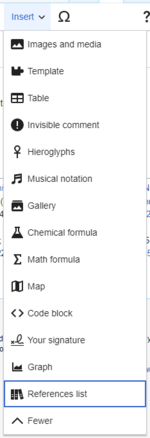
Place the cursor where you want to display the references list (usually at the bottom of the page). Open the "Inserare" menu and click the "Listă de referințe" icon (three books).
If you are using several groups of references, which is relatively rare, you will have the opportunity to specify the group. If you do that, then only the references that belong to the specified group will be displayed in this list of references. Finally, click "Inserează" in the dialog to insert the Listă de referințe. This list will change as you add more footnotes to the page.
You can read and help translate the user guide, which has more information about how to use the visual editor.Since the last newsletter, the VisualEditor Team has fixed many bugs. Their workboard is available in Phabricator. Their current priorities are improving support for Arabic and Indic scripts, and adapting the visual editor to the needs of the Wikivoyages and Wikisources.
Recent changes
modificareThe visual editor is now available to all users at most [[Wikivoyage:|Wikivoyages]]. It was also enabled for all contributors at the French Wikinews.
The single edit tab feature combines the "Modificare" and "Modificare sursă" tabs into a single "Modificare" tab. It has been deployed to several Wikipedias, including Hungarian, Polish, English and Japanese Wikipedias, as well as to all Wikivoyages. At these wikis, you can change your settings for this feature in the "Modificare" tab of Special:Preferences. The team is now reviewing the feedback and considering ways to improve the design before rolling it out to more people.
Future changes
modificareThe "Salvare pagină" button will say "Publică pagina". This will affect both the visual and wikitext editing systems. More information is available on Meta.
The visual editor will be offered to all editors at the remaining "Phase 6" Wikipedias during the next few months. The developers want to know whether typing in your language feels natural in the visual editor. Please post your comments and the language(s) that you tested at the feedback thread on mediawiki.org. This will affect several languages, including: Arabic, Hindi, Thai, Tamil, Marathi, Malayalam, Urdu, Persian, Bengali, Assamese, Aramaic and others.
The team is working with the volunteer developers who power Wikisource to provide the visual editor there, for opt-in testing right now and eventually for all users. (T138966)
The team is working on a modern wikitext editor. It will look like the visual editor, and be able to use the citoid service and other modern tools. This new editing system may become available as a Beta Feature on desktop devices around September 2016. You can read about this project in a general status update on the Wikimedia mailing list.
Let's work together
modificare- Do you teach new editors how to use the visual editor? Did you help set up the Citoid automatic reference feature for your wiki? Have you written or imported TemplateData for your most important citation templates? Would you be willing to help new editors and small communities with the visual editor? Please sign up for the new VisualEditor Community Taskforce.
- Learn how to improve the "automagical" citoid referencing system in the visual editor, by creating Zotero translators for popular sources in your language! Watch the Tech Talk by Sebastian Karcher for more information.
If you aren't reading this in your preferred language, then please help us with translations! Subscribe to the Translators mailing list or contact us directly, so that we can notify you when the next issue is ready. Mulțumim!
Propun activarea WikidataPageBanner
modificareAsta este o extensie, activă la en.wikivoyage.org care permite introducerea cu ușurință a unor bannere în articole, cu imagini de la Wikidata.--Strainu (discuție) 15 august 2016 09:23 (EEST)
- S-ar putea face și așa ceva...--Romanichthys Valsanicola (discuție) 16 august 2016 11:10 (EEST)
Butoane pentru adrese
modificareÎn perioada cât am fost administrator făcusem MediaWiki:Editor.js, care adăuga în toolbarul editorului butoane pentru formatele {{de vizitat}}, {{de făcut}}, {{restaurant}}, {{bar}}, {{cazare}} și {{intrare}} însă din motive necunoscute nu l-am mai activat pentru toți utilizatorii. Cred că e un moment bun să le activăm, ce ziceți?--Strainu (discuție) 17 august 2016 22:59 (EEST)
Wikitravel database / XML dumps
modificareThis is the complete database dump / back up of WT in all 21 languages. This includes all pages in all namespaces. Download here. The file is compressed using 7zip it's 370 MB in size. XML's are plain text files that can be edited in Notepad. I also have a list of pages from WT that are missing here. I placed it on my userspace for reference. If there is interest in porting those pages I can generate a specific XML for that purpose. Acer (discuție) 17 septembrie 2016 17:53 (EEST)
Editing News #3—2016
modificareRead this in another language • Subscription list for this multilingual newsletter

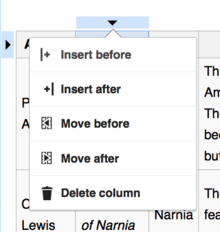
Select a cell in the column or row that you want to move. Click the arrow at the start of that row or column to open the dropdown menu (shown). Choose either "Move before" or "Move after" to move the column, or "Move above" or "Move below" to move the row.
You can read and help translate the user guide, which has more information about how to use the visual editor.
Since the last newsletter, the VisualEditor Team has mainly worked on a new wikitext editor. They have also released some small features and the new map editing tool. Their workboard is available in Phabricator. You can find links to the list of work finished each week at mw:VisualEditor/Weekly triage meetings. Their current priorities are fixing bugs, releasing the 2017 wikitext editor as a beta feature, and improving language support.
Recent changes
modificare- You can now set text as small or big.
- Invisible templates have been shown as a puzzle icon. Now, the name of the invisible template is displayed next to the puzzle icon. A similar feature will display the first part of hidden HTML comments.
- Categories are displayed at the bottom of each page. If you click on the categories, the dialog for editing categories will open.
- At many wikis, you can now add maps to pages. Go to the Insert menu and choose the "Maps" item. The Discovery department is adding more features to this area, like geoshapes. You can read more at mediawiki.org.
- The "Save" button now says "Save page" when you create a page, and "Save changes" when you change an existing page. In the future, the "Salvare pagină" button will say "Publică pagina". This will affect both the visual and wikitext editing systems. More information is available on Meta.
- Image galleries now use a visual mode for editing. You can see thumbnails of the images, add new files, remove unwanted images, rearrange the images by dragging and dropping, and add captions for each image. Use the "Options" tab to set the gallery's display mode, image sizes, and add a title for the gallery.
Future changes
modificareThe visual editor will be offered to all editors at the remaining 10 "Phase 6" Wikipedias during the next month. The developers want to know whether typing in your language feels natural in the visual editor. Please post your comments and the language(s) that you tested at the feedback thread on mediawiki.org. This will affect several languages, including Thai, Burmese and Aramaic.
The team is working on a modern wikitext editor. The 2017 wikitext editor will look like the visual editor and be able to use the citoid service and other modern tools. This new editing system may become available as a Beta Feature on desktop devices in October 2016. You can read about this project in a general status update on the Wikimedia mailing list.
Let's work together
modificare- Do you teach new editors how to use the visual editor? Did you help set up the Citoid automatic reference feature for your wiki? Have you written or imported TemplateData for your most important citation templates? Would you be willing to help new editors and small communities with the visual editor? Please sign up for the new VisualEditor Community Taskforce.
- If you aren't reading this in your preferred language, then please help us with translations! Subscribe to the Translators mailing list or contact us directly, so that we can notify you when the next issue is ready. Mulțumim!
15 octombrie 2016 20:50 (EEST)
- Discuția de mai sus este păstrată ca arhivă. Vă rugăm să nu o modificați. Comentarii ulterioare pot fi adăugate pe paginile de discuție ale subiectelor discutate. Această discuție nu trebuie să mai fie modificată în nici un fel.

